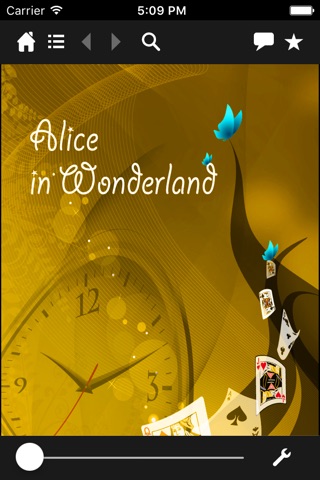Nu-book app for iPhone and iPad
Developer: Nexera Systems Inc.
First release : 16 Feb 2012
App size: 36.52 Mb
WELCOME TO NU-BOOK TOKEN OWNERS!
The Nu-book ereading application was developed by publishing professionals with a solid background in the industry. Nu-book offers you an enhanced digital reading experience that simply cannot be found anywhere else. Thanks to its intuitive interface and variety of features that readers of all types will appreciate, Nu-book is your go-to application to immerse yourself in your next great read.
******** YOU ARE IN POSSESSION OF A NU-BOOK TOKEN *********
The publisher that gave you a Nu-book token has chosen to make its printed book available in digital format, within the Nu-book application, so that you can enjoy the book’s print and digital versions. Nu-book and the publisher believe that ebooks are a natural and enhanced extension of print books—and that both can co-exist for the benefit of all readers.
Simply download the Nu-book app to enjoy the digital version of the book for which you have a token. Youll rediscover your book in a whole new way, in a sophisticated, yet user-friendly environment, with many features designed to create an enriched reading experience.
********* YOU DO NOT YET HAVE A NU-BOOK TOKEN *********
Nu-book tokens are available with the purchase of printed books. To determine if a print book comes with a digital version, look for the Nu-book label affixed on the print version’s cover.
There are several other ways to obtain Nu-book tokens. For more information, you can subscribe to our mailing list by sending us an email at [email protected].
General features:
- Customizable library with visual or list views
- Classification of the books and creation of sections in your library
- References to facilitate access to different parts of the book
- Interface optimized for both portrait and landscape viewing (single or double page)
- Extensive user preferences
Features for an enhanced reading experience:
- Quick loading, no matter the number of pages or image resolution
- Continuous and fluid zooming while maintaining image/text quality
- Page transitions using slide or flip gestures
- Horizontal slider for easy access to specific pages
- Page thumbnails for quick and visual navigation
- Resizable thumbnails with a zoom gesture
- Hyperlinks and navigational tools to go back and forth between links
- Advanced text searches with contextual results
- Bookmarks and navigation throughout bookmarked pages
- Text annotations, with editing and positioning functions
- Text searches within user annotations
- Graphic annotations with finger or stylus (highlighter, pen, eraser, and correction fluid)
- Multifunctional reading ruler to mark a line on the page, highlight an area, or enlarge the text through the integrated magnifier
- Audio and video support
New features will be added regularly. If you want to suggest a new idea for the Nu-book app, please email us at: [email protected].